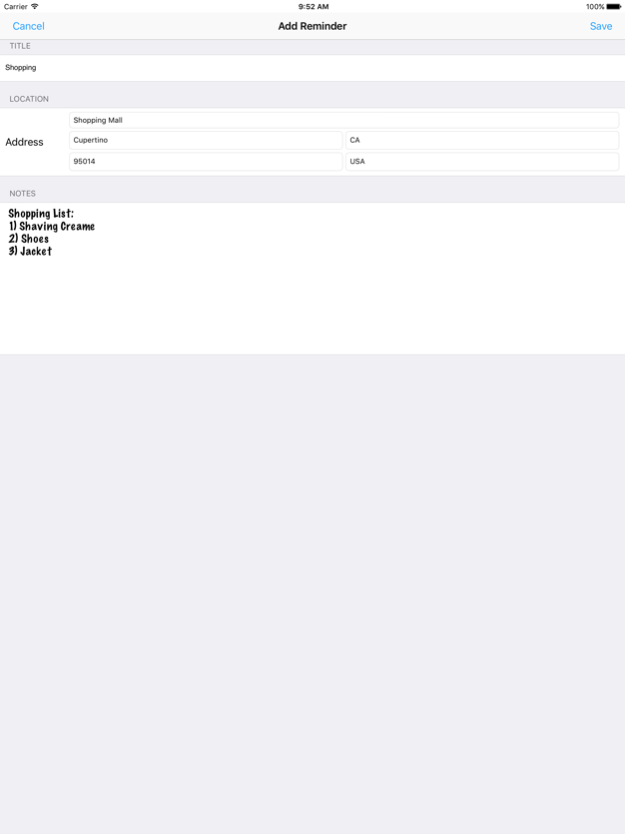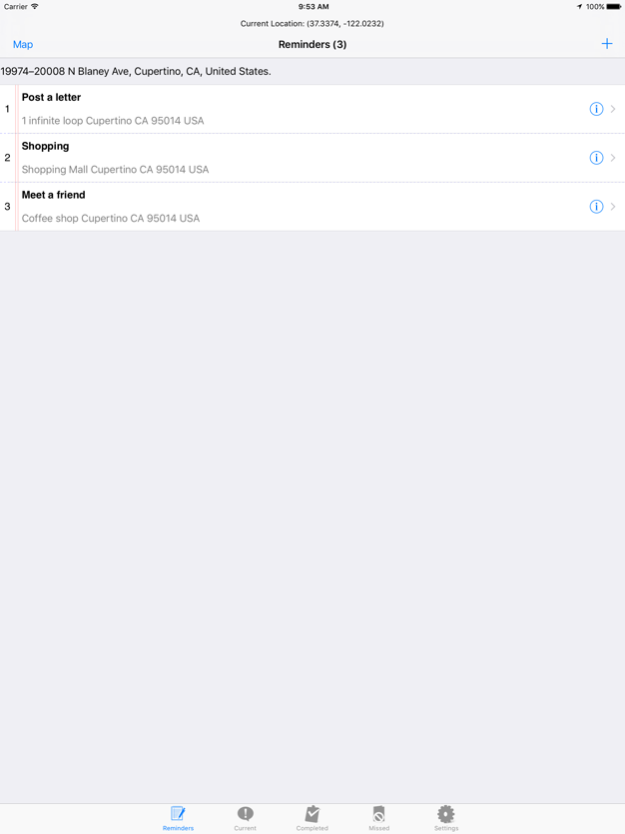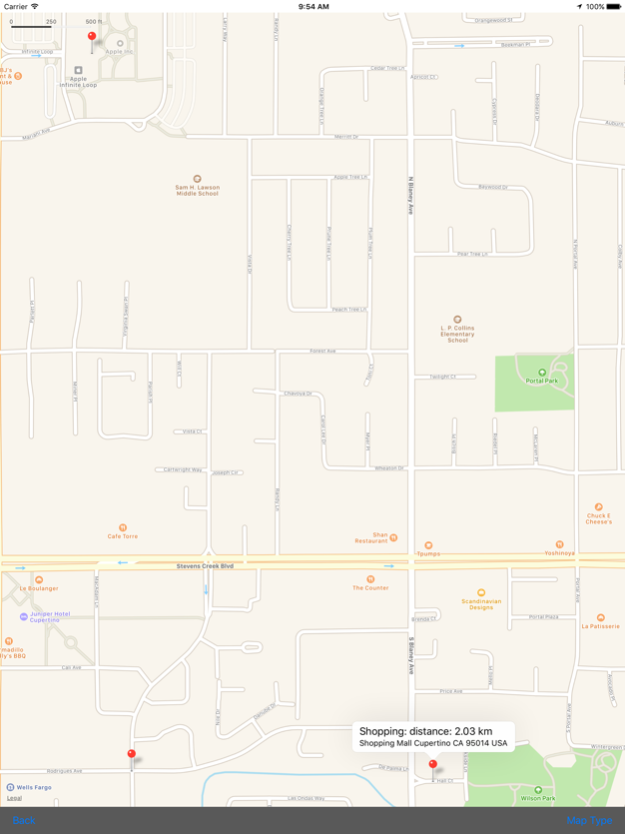Location Reminder Lite 1.1
Continue to app
Free Version
Publisher Description
• Is it difficult for you to maintain your To Do List?
• Do you forget or miss some of the things that you need to do on a certain location (for example posting a letter while you are already in the market?
• Does your To Do List get very lengthy and difficult enough to be reviewed?
The solution for all of these is our Location Reminder.
Many times, we need to do tasks on a certain location (space or address). Unfortunately, with the current To Do Lists and calendars, we cannot include all these things in the list because it increases its size and makes it difficult to sniff through the list every time. On the other hand if I do not include some of the things in my list or I visit a certain location without reviewing my long lists, I may need to revisit which will waste my time, efforts and resources (opportunity cost).
Some typical cases of using this app are:
1. It gives you alert of your shopping list only when you are in the market or shopping place.
2. Reminds you of posting a greeting card whenever you are close to the post office.
3. A student wants to get alert about the things that he/she needs to do (for instance clearance from library, laboratories and collection of letters etc) from his/her university only when he/she is close to the intended departments.
4. A user living in the USA is going to visit UK after 2 months and he wants his list (of things to do in the UK) to pop up only when he is in the UK.
Features:
• Easy to maintain
• Plan tasks
• Green solution
• Shows your current location
Disclaimer Notes:
This application (Location Reminder Lite) has been tested for different cases and has given the correct desired results. However, all the functionalities and benefits of this application are provided “as is” and without warranties of any kind either expressed or implied. To the fullest extent iFahja Limited disclaims all warranties, express or implied, including, but not limited to, implied warranties of merchantability and fitness for a particular purpose. iFahja Limited does not warrant that the functions contained in this system will be uninterrupted or error free. iFahja Limited does not make any representations or warranties regarding the use or the results of the use of this application in terms of its correctness, accuracy, reliability, or otherwise.
If you have any questions about this application, want to report an error or have suggestions for further improvements please contact us on isupport@ifahja.com
Note: Continued use of GPS running in the background can dramatically decrease battery life.
Aug 10, 2018
Version 1.1
This app has been updated by Apple to display the Apple Watch app icon.
>> improvements and bug fixes for ios 11
About Location Reminder Lite
Location Reminder Lite is a free app for iOS published in the Recreation list of apps, part of Home & Hobby.
The company that develops Location Reminder Lite is iFahja. The latest version released by its developer is 1.1.
To install Location Reminder Lite on your iOS device, just click the green Continue To App button above to start the installation process. The app is listed on our website since 2018-08-10 and was downloaded 3 times. We have already checked if the download link is safe, however for your own protection we recommend that you scan the downloaded app with your antivirus. Your antivirus may detect the Location Reminder Lite as malware if the download link is broken.
How to install Location Reminder Lite on your iOS device:
- Click on the Continue To App button on our website. This will redirect you to the App Store.
- Once the Location Reminder Lite is shown in the iTunes listing of your iOS device, you can start its download and installation. Tap on the GET button to the right of the app to start downloading it.
- If you are not logged-in the iOS appstore app, you'll be prompted for your your Apple ID and/or password.
- After Location Reminder Lite is downloaded, you'll see an INSTALL button to the right. Tap on it to start the actual installation of the iOS app.
- Once installation is finished you can tap on the OPEN button to start it. Its icon will also be added to your device home screen.